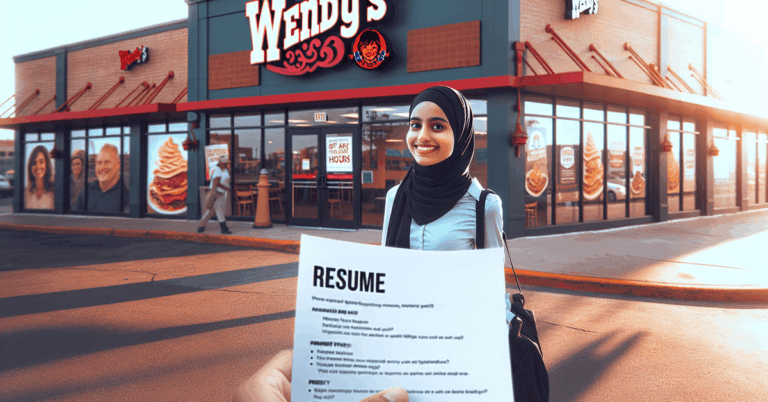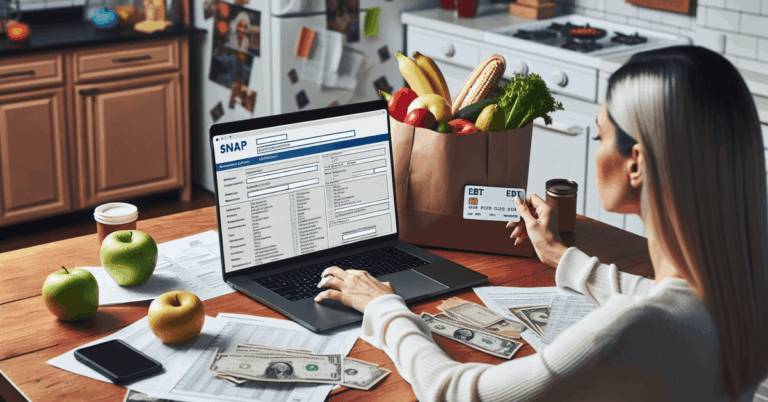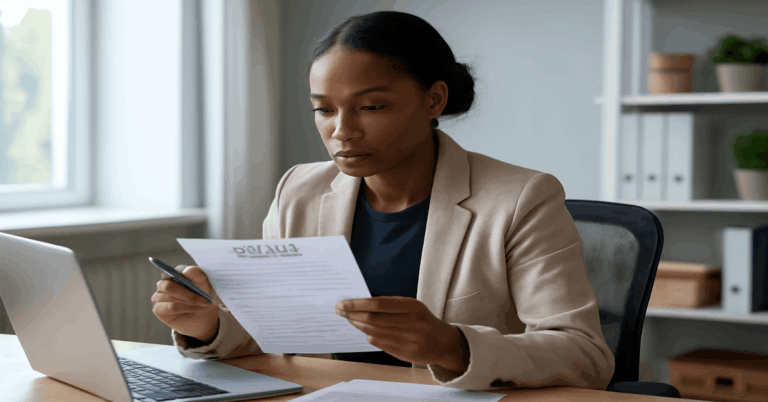Do you want to save your favorite TikTok videos to watch later or share with friends?
There are easy ways to download them for free, with or without the watermark. This quick guide shows you how to do it in just a few steps.
Can You Download TikTok Videos Directly from the App?
TikTok allows you to download most public videos directly through the app. To do so, tap the Share button and select “Save Video”.
Step-by-step guide:
- Open the TikTok app.
- Find the video you want to download.
- Tap the Share (arrow) icon on the right side.
- Tap Save Video from the menu.
- The video will be downloaded and saved to your device’s gallery or camera roll.
When You Can’t Download from TikTok
Sometimes, the download option isn’t available on specific videos. Here’s when that happens:
- The video owner has disabled downloads.
- The account is private.
- The content is age-restricted.
- TikTok has removed the video or restricted access.
- The app is experiencing a glitch or connection issue.
Best Free Tools to Download TikTok Videos
When TikTok’s built-in download option doesn’t work, third-party tools can help.
These options let you download videos for free, and many remove watermarks, too. Here are the best tools, sorted by type:
Mobile Apps
Here are some free and easy-to-use apps for iOS and Android that let you download TikTok videos directly to your device.
For iOS Users
- With TikSave, you can download TikTok videos in HD without watermarks. Just copy and paste the video link to start saving.
- SaveTik lets you bookmark and download your favorite TikTok videos quickly and securely, all in one place.
- ReposterTik helps you save, manage, and repost TikTok videos without watermarks, with built-in tools for organizing content.
- Documents by Readdle is a file manager with a built-in browser that lets you visit TikTok downloader sites and save videos directly to your iPhone.
For Android Users
- SnapTik is one of the top-rated apps for downloading TikTok videos without watermarks using just the video link.
- Downloader for TikTok enables you to save TikTok videos without watermarks directly to your device. It’s a straightforward tool for quick downloads.
- File Manager Plus comes with a built-in browser, making it easy to access downloader sites and save TikTok videos to your device.
- No Watermark Video Downloader lets you save TikTok videos without watermarks—just paste the link to download.
Browser Extensions (Desktop Only)
If you prefer downloading TikTok videos straight from your computer, browser extensions are a fast and convenient option.
Below are some trusted Chrome and Firefox extensions that let you save videos directly from the TikTok website.
- The Downloader for TikTok Chrome extension adds a download button to save videos directly from your browser.
- The TikTok Video Downloader Firefox add-on is light and lets you download videos with just one click.
- Video Downloader PLUS is a Chrome extension that supports multiple platforms, including TikTok, for fast and easy downloads.
- myfaveTT Chrome extension that lets you download all your liked, favorited, and followed TikTok videos in bulk, saving them as MP4 files for safekeeping.

Telegram Bots to Download TikTok Videos
Telegram isn’t just for messaging—it’s also home to powerful bots that can help you download TikTok videos quickly and for free.
These bots work like automated assistants: you send them a TikTok video link, and they respond with a downloadable version—often without a watermark.
Here’s how to use them effectively:
- Find a Reliable Bot: Search for popular bots like @ttsavebot, @HK_TikTok_Bot, or @DownieBot in Telegram. Make sure they’re active and well-rated.
- Send the TikTok Link: Copy the video link from TikTok, open the bot chat, and paste it. The bot will process your request.
- Choose Your Format: Many bots let you choose to download with or without a watermark, and some even offer audio-only options.
- Download the File: Tap the download link or file the bot provides. You can save it to your phone’s storage or forward it elsewhere.
- Free and No Signup Needed: Most TikTok download bots on Telegram are free and don’t require signing up or installing additional apps.
Reminder: Always respect the original creator’s rights and avoid reposting downloaded content without credit.
Are TikTok Video Downloaders Safe?
Most TikTok downloaders are safe to use, but not all can be trusted.
Some websites and apps may contain ads, pop-ups, or even malware. Here’s what to watch out for to stay safe:
Stick to Trusted Tools
- Use well-known sites like SnapTik, SaveTik, and TikSave.
- Avoid unknown or shady-looking sites.
Never Enter Your TikTok Login Info
- Legitimate downloaders don’t ask for your username or password.
- If a tool asks for login credentials, it’s a red flag.
Watch for Excessive Ads or Pop-Ups
- Too many ads could lead to unsafe links or downloads.
- Close any unexpected pop-up windows immediately.
Don’t Download Unverified Software
- Avoid .exe or .apk files from unknown sources.
- Stick to app stores (Google Play or Apple App Store) for mobile apps.
Use Antivirus Protection
- Keep antivirus or browser security features enabled.
- They’ll help block risky websites or downloads.
Read User Reviews
- Check reviews or ratings before using an app or browser extension.
- Low ratings or warning comments are worth paying attention to.
Common Problems and Quick Fixes
Sometimes, downloading TikTok videos doesn’t go as planned.
You might run into errors, broken links, or low-quality downloads. Here are the most common issues and how to fix them:
- Video doesn’t download: Try a different downloader or refresh the page. Some tools temporarily stop working.
- Link Is Invalid or Not Loading: Ensure the video is public and not deleted. Copy the correct URL directly from TikTok.
- Poor Video Quality: Use a tool with HD download options, like SSSTikTok.io or TTDownloader.com.
- Watermark Still Appears: Choose the “No Watermark” option when using downloaders that support it, like SnapTik.app.
- Audio Missing: Some tools download only the video. Try another downloader that includes sound.
- Website Not Loading or Too Many Ads: Clear your browser cache, try another device, or use a different tool with fewer pop-ups.
- App Crashes or Freezes: Update the app, clear its cache, or reinstall it.
- Downloaded Video Won’t Play: Try opening it with a different media player (like VLC). If it’s corrupted, download it again.
The Bottomline
Downloading TikTok videos is simple if you use the right tools.
Whether you’re saving for offline viewing or collecting content for inspiration, always respect the original creators.
Try one of the trusted methods above and download your favorite TikToks today.